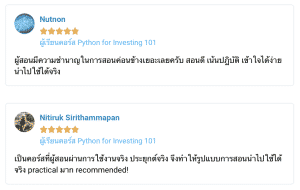Variables & Types
Numbers
# This will get executed each time the exercise gets initialized
b = 6
#ปริ้นเลข 7 ผ่านตัวแปร myint
myint =
#ปริ้นเลข 7 แบบทศนิยม
myfloat1 =
#ปริ้นเลข 7 แบบทศนิยม
myfloat2 =
myint = 7
print(myint)
myfloat1 = 7.0
print(myfloat1)
myfloat2 = float(7)
print(myfloat2)
test_object("myint")
test_object("myfloat1")
test_object("myfloat2")
test_function("print")
success_msg("Great job!")
Use the assignment operator (
<-) to create the variable a.String
# This will get executed each time the exercise gets initialized
b = 6
# ปริ้น hello โดยใช้ ' '
mystring1 =
# ปริ้น hello โดยใช้ " "
mystring2 =
# ปริ้น hello world แบบมีช่องว่างตรงกลาง
hello = "hello"
world = "world"
helloworld =
mystring1 = 'hello'
print(mystring1)
mystring2 = "hello"
print(mystring2)
hello = "hello"
world = "world"
helloworld = hello + " " + world
print(helloworld)
test_object("mystring1")
test_object("mystring2")
test_object("helloworld")
test_function("print")
success_msg("Great job!")
Use the assignment operator (
<-) to create the variable a.List
# This will get executed each time the exercise gets initialized
b = 6
# สร้าง list เปล่าๆ ด้วยตัวแปร mylist
mylist =
# เติมเลข 1 ใน list
mylist.
# เติมเลข 2 ใน list
mylist.
# ปริ้น list
# ปริ้นเฉพาะเลข 1
# ปริ้นเฉพาะเลข 2
mylist = [ ]
mylist.append(1)
mylist.append(2)
print(mylist)
print(mylist[0])
print(mylist[1])
test_object("mylist")
test_object("mylist[0]")
test_object("mylist[1]")
test_function("print")
success_msg("Great job!")
Use the assignment operator (
<-) to create the variable a.Basic Operation
# This will get executed each time the exercise gets initialized
b = 6
# สร้างตัวแปร number โดยคำนวณ 1 บวก 2 คูณ 3 หาร 4.0
number =
print(number)
# หาทศนิยมจาก 11 หาร 3
remainder
print(remainder)
# หาพื้นที่สี่เหลี่ยม แต่ละด้านมีค่าเท่ากับ 7
squared =
print(squared)
# หาปริมาตรลูกบาศก์ แต่ละด้านมีค่าเท่ากับ 2
cubed =
print(cubed)
number = 1 + 2 * 3 / 4.0
print(number)
remainder = 11 % 3
print(remainder)
squared = 7 ** 2
cubed = 2 ** 3
print(squared)
print(cubed)
test_object("number")
test_object("remainder")
test_object("squared")
test_object("cubed")
test_function("print")
success_msg("Great job!")
Use the assignment operator (
<-) to create the variable a.Basic String Operation
# This will get executed each time the exercise gets initialized
b = 6
# Create a variable a, equal to 5
# Print out a
astring = "Hello world!"
string1 = len(astring)
print(string1)
astring = "Hello world!"
string2 = astring.index("o")
print(string2)
astring = "Hello world!"
string3 = astring.count("l")
print(string3)
astring = "Hello world!"
string4 = astring[3:7]
print(string4)
astring = "Hello world!"
string5 = astring[3:7:2]
print(string5)
astring = "Hello world!"
string6 = astring.upper()
string7 = astring.lower()
print(string6)
print(string7)
test_object("string1")
test_object("string2")
test_object("string3")
test_object("string4")
test_object("string5")
test_object("string6")
test_object("string7")
test_function("print")
success_msg("Great job!")
Use the assignment operator (
<-) to create the variable a.Dictionaries
# This will get executed each time the exercise gets initialized
b = 6
# Create a variable a, equal to 5
# Print out a
phonebook = {}
phonebook["John"] = 938477566
phonebook["Jack"] = 938377264
phonebook["Jill"] = 947662781
print(phonebook)
phonebook1 = {
"John" : 938477566,
"Jack" : 938377264,
"Jill" : 947662781
}
print(phonebook1)
test_object("phonebook")
test_object("phonebook1")
test_function("print")
success_msg("Great job!")
Use the assignment operator (
<-) to create the variable a.Iterating over dictionaries
# This will get executed each time the exercise gets initialized
b = 6
# Create a variable a, equal to 5
# Print out a
phonebook = {"John" : 938477566,"Jack" : 938377264,"Jill" : 947662781}
for name, number in phonebook.items():
print("Phone number of %s is %d" % (name, number))
test_object("phonebook")
test_function("print")
success_msg("Great job!")
Use the assignment operator (
<-) to create the variable a.Numpy Arrays
# This will get executed each time the exercise gets initialized
b = 6
# สร้าง List ใช้ 2 ตัวแปรคือ height กับ weight
# height มีเลข 1.87, 1.87, 1.82, 1.91, 1.90, 1.85
# weight มีเลข 81.65, 97.52, 95.25, 92.98, 86.18, 88.45
height =
weight =
# อย่าลืม import numpy มาด้วยนะ
import numpy as np
# ทำให้ height กับ weight อยู่ในรูป Numpy Arrays
np_height =
np_weight =
print(height)
print(weight)
# Create 2 new lists height and weight
height = [1.87, 1.87, 1.82, 1.91, 1.90, 1.85]
weight = [81.65, 97.52, 95.25, 92.98, 86.18, 88.45]
# Import the numpy package as np
import numpy as np
# Create 2 numpy arrays from height and weight
np_height = np.array(height)
np_weight = np.array(weight)
print(np_height)
print(np_weight)
test_object("np_height")
test_object("np_weight")
test_object("print")
success_msg("Great job!")
Use the assignment operator (
<-) to create the variable a.List Comprehension
# This will get executed each time the exercise gets initialized
b = 6
# Create a for loop
h_letter =
for letter in 'human':
h_letter.append()
print(h_letter)
# Create a for loop by list comprehension
h_letters =
print(h_letters)
#For loop
h_letter = []
for letter in 'human':
h_letter.append(letter)
h_letter
#For loop with list comprehension
h_letters = [letter for letter in 'human']
print(h_letters)
test_object("h_letter")
test_object("h_letters")
test_function("print")
success_msg("Great job!")
Use the assignment operator (
<-) to create the variable a.